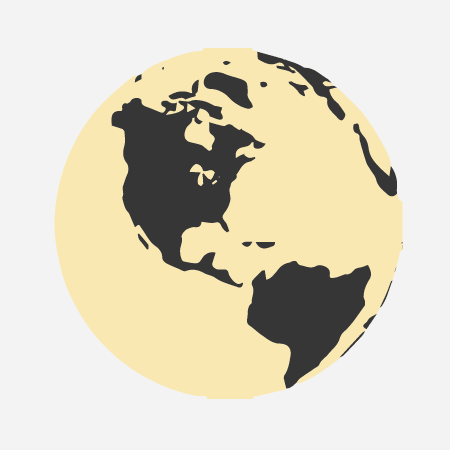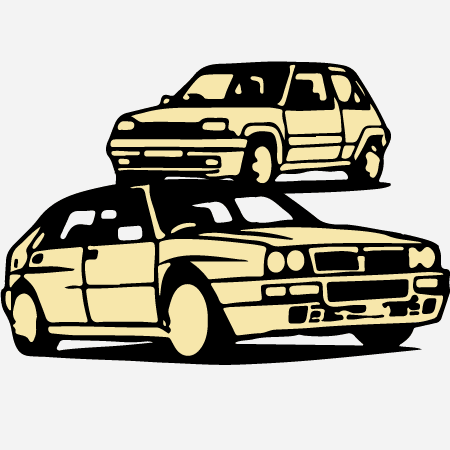|
Add to cart
Product added to the basket The stock is insufficient - units have been added to cart Total:
|
|
Out of stock
Contact us by WhatsApp to request availability
|
|
Minimum purchase quantity
The minimum purchase quantity is not reached
|
PRESIDENT TOSMETER DEVICE, SUPPLIED IN A SMALL CARTON BOX WITH ITS INSTRUCTION FOR USE
PF - President - DXMR109
CA-2C cord :
Product Details
SWR METER PRESIDENT – Compact Standing Wave Ratio Analyzer
The President SWR meter is designed to fine-tune and measure the standing wave ratio (SWR) on your CB radio system. Fully compatible with all European CB radios, especially President models, and universally suitable for all CBs sold in our store.
Compact, reliable, and user-friendly, this is considered the best SWR meter in its class. Backed by a solid 5-year warranty.
The meter connects directly between your antenna and CB radio using a CA-2C coaxial jumper (not included). Delivered in a small, plain white box for safe and discreet packaging.
What is an SWR Meter?
An SWR meter (Standing Wave Ratio meter) is a tool that measures how well your antenna system is matched to your CB radio. It helps ensure that your antenna is properly tuned so that most of the radio energy is radiated — not reflected back into the system.
It is essential for:
- Maximizing transmission range.
- Extending the lifespan of your transceiver.
- Preventing power loss and equipment failure.
Understanding SWR – Standing Wave Ratio
SWR is the ratio between the forward (transmitted) and reflected radio frequency energy in your coaxial line. When the antenna is not properly tuned, some of the RF signal bounces back, forming standing waves.
The closer the ratio is to 1:1, the more efficient the system is.
High SWR can cause:
- Major signal loss.
- Overheating or damage to your radio’s output stage.
Typical SWR values:
- SWR 1.0 to 1.5: Excellent match.
- SWR 1.5 to 1.8: Acceptable.
- SWR above 2.0: Antenna adjustment highly recommended.
SWR Calibration Procedure
1. Connect the SWR meter between your CB and antenna using a CA-2C jumper cable.
2. Set your CB radio to Channel 20 (mid-band, around 27 MHz), in AM or FM mode.
3. Switch the SWR meter to CAL or FWD mode.
4. Key the microphone (PTT) and adjust the CAL knob until the needle reaches the SET mark.
5. Flip the switch to SWR or REF to read the actual SWR value.
6. If the value is higher than 1.8, adjust the antenna’s length (usually by sliding the whip).
7. Recalibrate the meter after every antenna adjustment. You may also test on channels 1 and 40 to assess the match across the whole band.
Why Use an SWR Meter?
This tool is a must-have for any CB setup. It ensures safe, efficient, and optimal performance of your radio system. Without it, you risk poor range, distorted signals, or even serious damage to your transceiver.
TOS 1:1 – Perfect Match
The wave flows entirely to the antenna. No reflection = no loss. Ideal scenario.
High TOS – Poor Match
A portion of the signal returns to the transmitter: power loss and risk of damage.
SWR Curve Across Frequencies
The antenna is usually best tuned around the center of the band (channel 20). SWR rises toward the edges.
RELATED PRODUCTS / SERVICES


|
Alert
Please enter the required fields! |